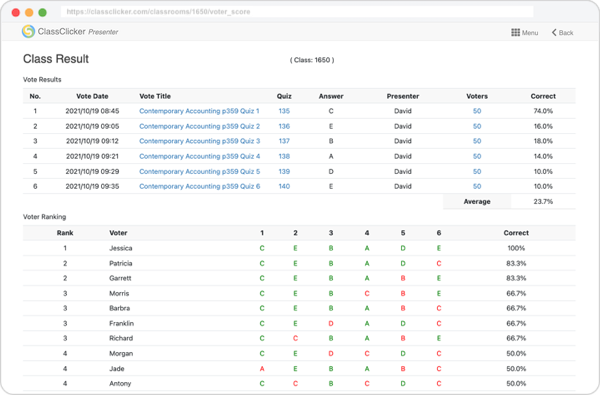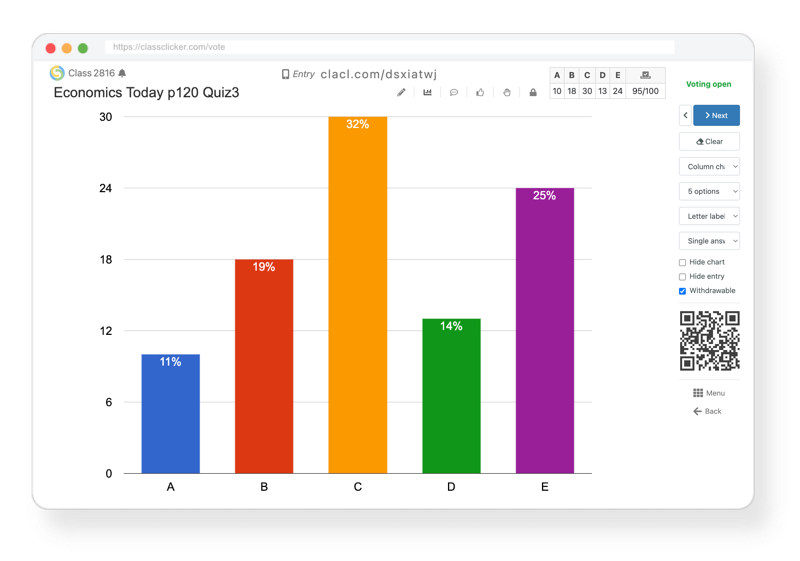
As a simple clicker
You can use ClassClicker as a simple clicker system. Use an available multiple choice or free answer (number/word) quiz for your audience and simply use ClassClicker online for them to vote on answers. Voting progress and the result is displayed in a chart in real-time. See Quick Start to learn more.
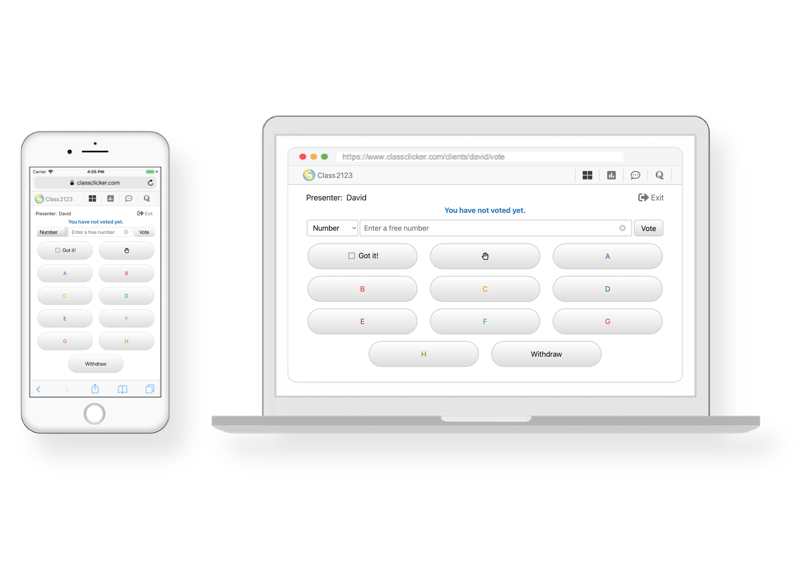
Vote by mobiles and PCs
Your audience can access a clicker quickly through a web address assigned to your presentation by using their smartphones, PCs and other devices, then they are able to vote on an answer to your quiz or questionnaire. Your audience can use clicker immediately in your class or session anytime.
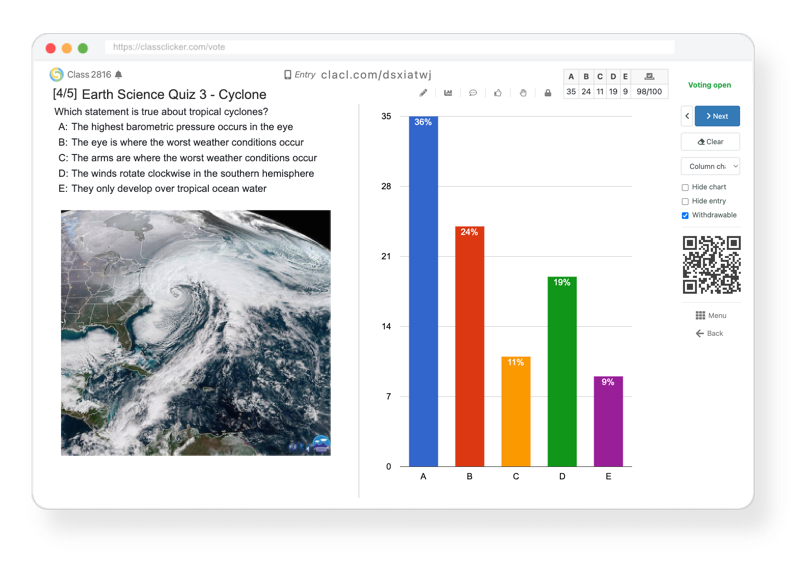
With quiz and questionnaire
You can create and run a fully customizable quiz or questionnaire in ClassClicker. It is shown side by side with the voting chart. You can run a single quiz or a series of quizzes that are grouped together as a quiz set. Quizzes and quiz sets are stored in the cloud.
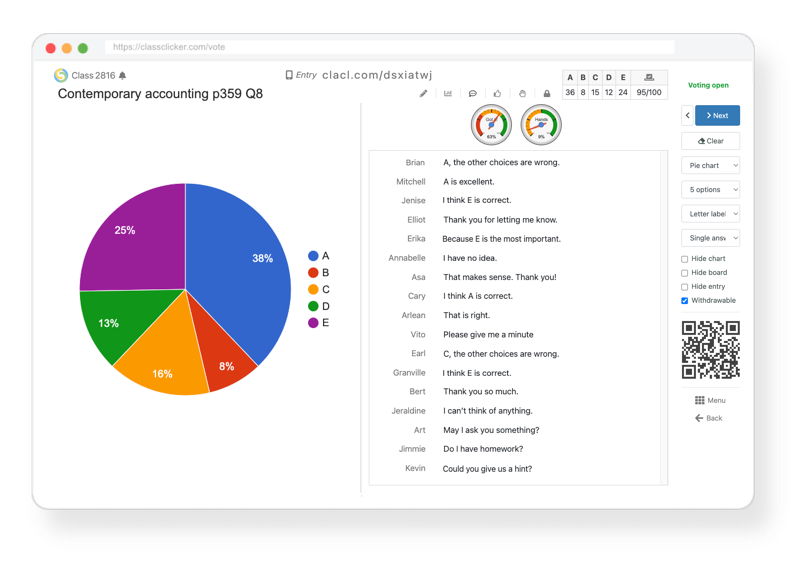
Discussion Board
Discussion board displays messages from your audience in real-time. You can get immediate feedbacks and check their understanding on the question. Your audience can post and share their thought, which enhances class discussion, engagement and involvement.
 Change Style Dynamically
Change Style Dynamically
You can change the style of the chart to dynamically fit the format of your quiz or questionnaire during the voting.
| Multiple Choice | Free Number | |
|---|---|---|
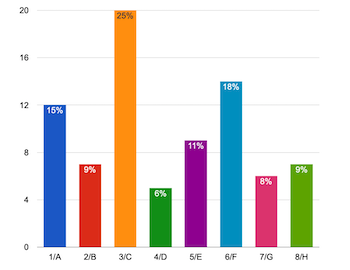 |
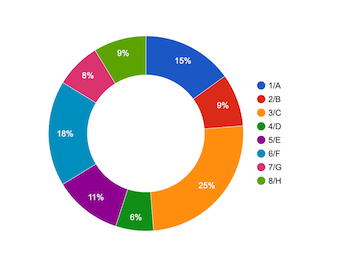 |
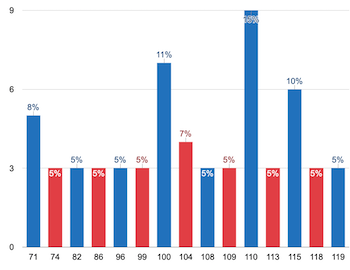 |
| Yes/No | Free Word | |
|---|---|---|
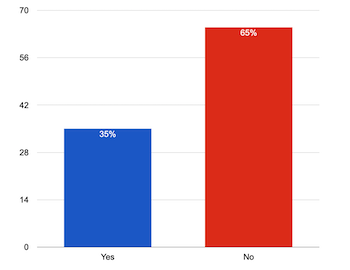 |
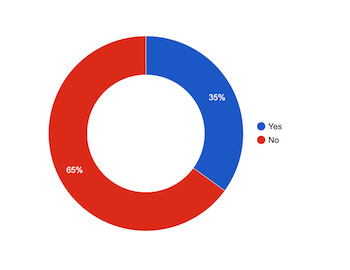 |
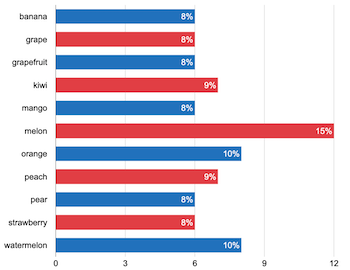 |
 Custom Buttons
Custom Buttons
You can create custom buttons for a question with a single answer or multiple answers, which are selectable in real-time.
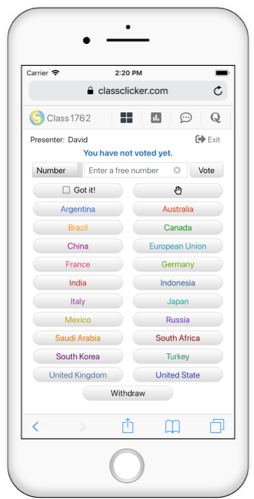
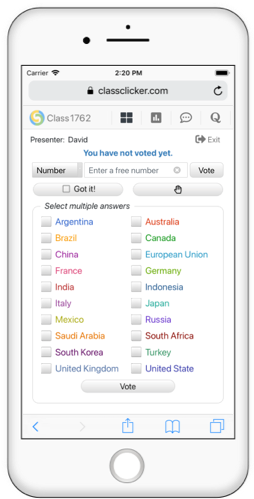
 Synchronize Operations
Synchronize Operations
Presenter's operations on quiz and chart are synchronized with audience's devices and satellite classrooms.
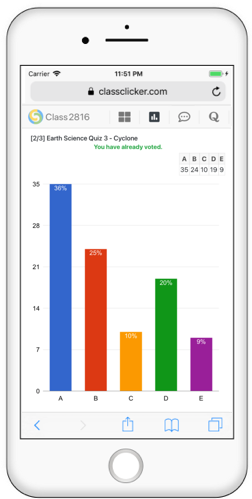
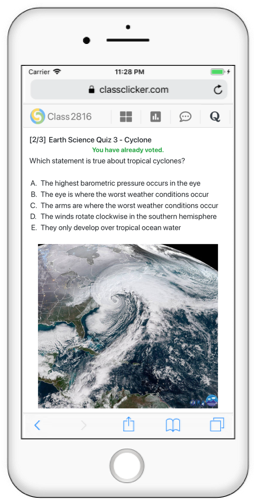
 Analyze Results
Analyze Results
The voting results are stored in the cloud automatically and can be analyzed at any time. You are able to evaluate each class or each voter in the ranking charts.